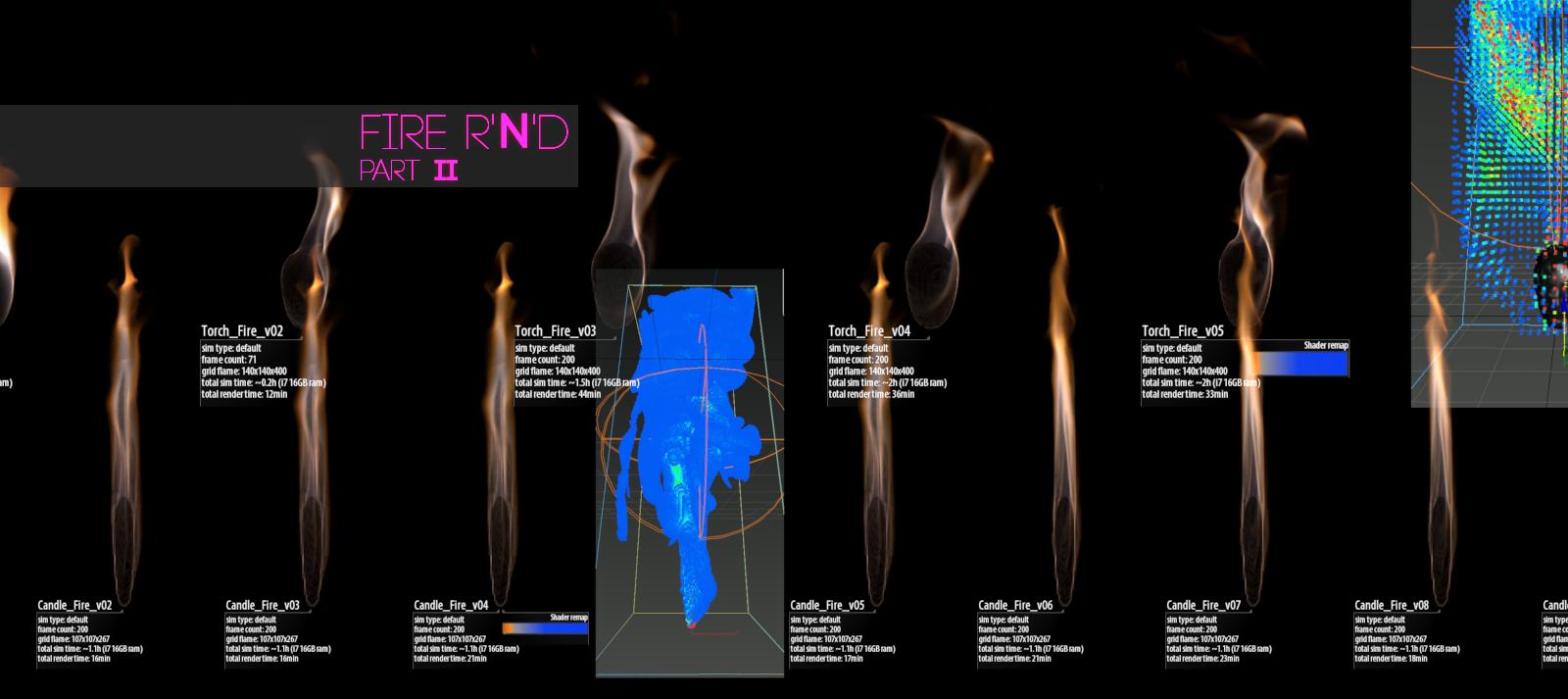Hi again :)
This time around I dug up another fire research and development project. I kinda continued (in spear time) RnD from where I have stopped after publication of previous RnD on Fire (https://gecko.com.pl/fire-rnd/). Fire RnD II is all about reducing the scale a bit down – concentrating more on candle / torch look and behavior. Both of those RnD’s were made inside 3DS Max 2013 using FumeFX 3.0 than 3.5 (didn’t want to upgrade during projects, so I upgraded during RnDs…). The bush I have burned and “turntabled” at the end was modeled in SpeedTree (took me literally 20-30 mins from not knowing the software at all to the BaadTree result) – brilliant piece of software (modeled it in v6, in v7 they released growth!, when I was doing it only DD had it for tests :( ), love it – so intuitive and easy to work with.
Idea of that fluid simulation was to have ignition stage – one like you are lighting up the matchstick – and then a steady / consistent and controllable behavior of the flame. Some of those sims are not rendered in full length, that’s because I knew it was going in wrong direction and I didn’t want to waste time on them.
Below the version comparisons in the video you can find the grid size, frame count, simulation time and render time. All of those sims were made with default simulation type – no wavelet, since that’d be pointless.
Hi hi, this time I made NOTES! ;) So: little comments, rough sketches, thoughts to the versions and what’s happening / changing there:
Torch Fire 0:09 .. 0:27 in the video
Torch Fire v1 -> v2
- grid: 140x140x400
- basic tweaking
Torch Fire v03
- I have animated the noise field of fire
Torch Fire v04 – key changes here
- I have changed the gravity from 1 to 10 – it has straightened my fire streaks – very influential parameter in case of fire rendering
- Added the effector field (it’s visible in the viewport screen capture, next to Torch_Fire_v05) – it pulled the diffusion inwards – creating more flame look
Torch Fire v05
- Remapped and animated the shader
Candle Fire 0:27 – 0:58 in the video
Candle Fire v01
- grid: 107x107x267
- Downscale of Torch Fire (roughly scale divided by 10)
- Tweek of some params to mach the downscale (i.e.: noise, time scale)
Candle Fire v02
- Source (emitter) turbulence down
- Source (emitter) frame rate from 3 -> 75
- Source (emitter) Scale from 10 to 100 (?)
Candle Fire v03
- Gravity 10 -> 1 on frames 20 (?) to 50
Candle Fire v04
- Gravity 1 -> 2 (on frm 50)
- Source Turbulence 0,001 -> 0,1
- remapped shader color
Candle Fire v04 preview
- reduce 1
- threshold scale 1
- temperature check – from 1 (blue) to 100 (redish)
Candle Fire v05
- finetuning
- Gravity 2 -> 1,75 (on frm 50)
- Source Turbulence 0,01 -> 0,002 (on frm 70)
Candle Fire v06
- System Turbulence 0,01 -> 0,001 (on frm 70)
- Turbulent Noise Frames 25 -> 75 (on frm 70)
- Object Turbulence 0,002 (on frame 70 to 100) -> 0,0012 (on frm 120) that gave little flickering of flame, and calm it down as the burn rate evens out
Candle Fire v07 – that one should be called v8 changes on previous steps were in wrong direction ;) didn’t sim it all the way thru so I stopped and tweaked, and stopped and tweaked till satisfaction was what I got
- Object Turbulence (on frm 120) to 0
Candle Fire v08 – WRONG (thou it looks funny so I have kept it ;)
- Gravity on frm 70 -> 0.2
Candle Fire v09
- Gravity on frm 70 -> 0.9
- system turbulence on frm 70: 0,002
- turbulent noise scale on frm 70: 300
Bad BaadTree…
With that one something weird happened. From sim and render point of view it looked like noise / gravity went berserk rapidly from middle till the end of animation but nor noise nor the gravity was animated. Temperature was ok too. It drove me to reduce more and more nSims till there was only one – the main sim (v6). Take a peak if you like:
Some of parts of nSims got lost along the way (I’m gathering that making of from what I have find on my hard drives) that’s why sometimes they display incorrectly in the viewport part of video (top right corner).